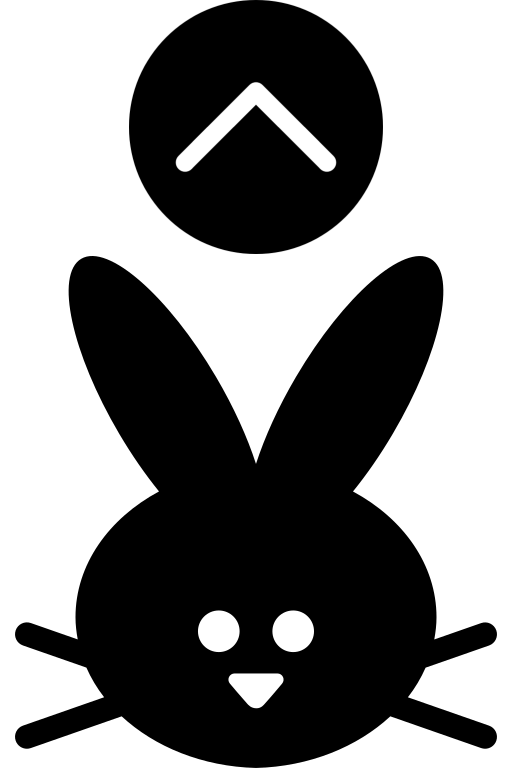-
[XSLT 예제] 다중 조건문 수행하기Coding/etc 2019. 9. 9. 16:46
Question
편의점 알바인 라이언은 매일 창고 재고목록을 파악하고 남은 수량이 30개보다 적은 상품은 주문 발주를 넣습니다. 다음 창고 재고목록표를 보고 라이언이 발주를 넣어야 할 상품과 그렇지 않은 상품을 구분하여 출력하세요.
(*XSLT 다중조건문(xsl:choose)을 활용하기)

기대 결과
xml파일 실행 시 다음과 같은 화면이 출력되어야 합니다.
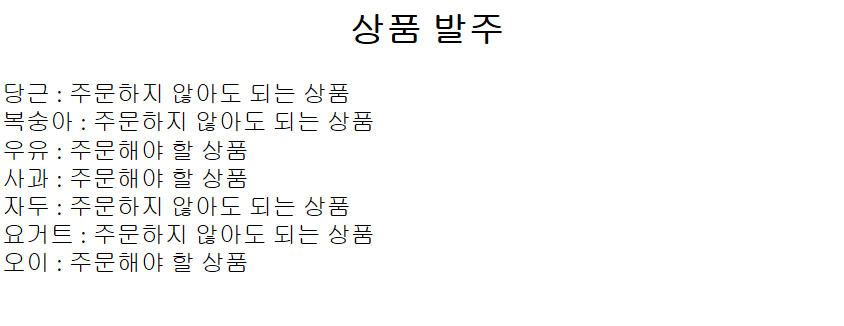
지난 포스팅에서 다뤘던
2019/09/06 - [Coding/XML] - [XSLT 예제] 간단한 조건문 처리하기
[XSLT 예제] 간단한 조건문 처리하기
Question 편의점 알바인 라이언은 매일 창고 재고목록을 파악하고 남은 수량이 30개보다 적은 상품은 주문 발주를 넣습니다. 다음 창고 재고목록표를 보고 라이언이 발주를 넣어야 할 상품 목록을 출력하세요. (*X..
enfanthoon.tistory.com
에서 조금 더 복잡한 다중 조건문을 다루어 보도록 하겠습니다.
문제와 데이터 샘플은 지난 포스팅과 비슷하지만, 차이점이라면 이번에는 xsl:choose를 사용하여
조건문이 충족할 경우와 아닌 경우를 구분하여 실행시켜 보도록 하겠습니다.
기본적으로 데이터 샘플은 지난번과 같이 위의 테이블을 이용하면 되겠습니다.
<product.xml>
<?xml version="1.0" encoding="UTF-8"?> <?xml-stylesheet type="text/xsl" href="xslt_choose.xsl"?> <products_list> <product> <name>당근</name> <category>vegetable</category> <amount>55</amount> </product> <product> <name>복숭아</name> <category>fruit</category> <amount>40</amount> </product> <product> <name>우유</name> <category>dairyproduct</category> <amount>25</amount> </product> <product> <name>사과</name> <category>fruit</category> <amount>15</amount> </product> <product> <name>자두</name> <category>fruit</category> <amount>35</amount> </product> <product> <name>요거트</name> <category>dairyproduct</category> <amount>60</amount> </product> <product> <name>오이</name> <category>vegetable</category> <amount>10</amount> </product> </products_list>(href 요소만 이번 예제의 파일명 xslt_choose.xsl로 바꿔줍시다)
<xsl:choose>요소는 <xsl:when>과 <xsl:otherwise>요소와 함께 다중 조건문을 작성할 때 사용합니다.
<xsl:when>요소는 test 속성으로 전달받은 표현식이 참인 경우에만 실행된다고 지난 포스팅에서 다뤘죠?
전달받은 표현식이 거짓인 경우에는 <xsl:when>요소는 실행되지 않으며, 대신에 <xsl:otherwise>요소가 실행됩니다.
쉽게말해 If문, Else문의 역할을 수행한다고 보면 됩니다.
<xslt_choose.xml>
<?xml version="1.0" encoding="UTF-8"?> <xsl:stylesheet version="2.0" xmlns:xsl="http://www.w3.org/1999/XSL/Transform"> <xsl:output method="html"/> <xsl:template match="/"> <html> <body> <h2 style="text-align:center">상품 발주</h2> <xsl:for-each select="products_list/product"> <xsl:choose> <xsl:when test="amount < 30"> <xsl:value-of select="name"/> : 주문해야 할 상품<br/> </xsl:when> <xsl:otherwise> <xsl:value-of select="name"/> : 주문하지 않아도 되는 상품<br/> </xsl:otherwise> </xsl:choose> </xsl:for-each> </body> </html> </xsl:template> </xsl:stylesheet>다중 조건문을 위해 <xsl:choose> 요소를 작성하고,
조건식 "amount < 30" (amount 요소가 30보다 작을 때)가 충족할 경우
주문해야 할 상품이라고 출력하고,
그 밖의 경우는 xsl:otherwise 요소를 통하여 처리해 줍니다.
배운 대로 적용해보면, amount 요소가 30보다 작다면 주문해야 할 상품이라고 표시되고,
반대의 경우 주문하지 않아도 되는 상품이라고 표시되겠네요.
그 외 요소는 이전 포스팅에서 자세히 다루었으니 참고하시길 바랍니다.
'Coding > etc' 카테고리의 다른 글
[XMLHttpRequest] XMLHttpRequest란 무엇일까 (0) 2019.09.18 [XSLT 예제] HTML 테이블 그리기 (0) 2019.09.17 [XSLT 예제] 간단한 조건문 처리하기 (0) 2019.09.06 XML 기본 문법 (0) 2019.09.04 XML의 정의와 기본 특징 (0) 2019.09.04